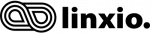If you run a service company, then you only have so many hours in the day to do your work. Everyone in the sector knows that fitting in more customers means working longer hours, eating into your leisure time.
But does it really?
It turns out that there are now a bunch of ways that service-based businesses, such as plumbers, electricians, and pest control professionals, can increase the number of jobs that they can fit into a given day. In this article, we’re going to take a look at some of the methods that you can use to save time, boost the efficiency of your operations, and earn more money without sacrificing your staff’s evenings and weekends.
Digitise Your Work Orders
In the past, service staff would travel to the office, pick up their paper orders for the day, and then drive to the site to carry out the work. The system worked well during the twentieth century. But it meant that plumbers, electricians and other service operatives were limited to how many jobs they could fit in during a single week. Transporting themselves to and from a central office took time.
Today, thanks to cloud-based technology, that’s all changed. There’s no need for drivers to come to the office to pick up a piece of paper with their work orders. Service professionals can wake up, fire up their phone, and travel to a site, without having to travel to the office at all. With digitised work orders, your staff can be productive from the moment they wake up and cut down on pointless admin time.
The question, of course, is how exactly do you do this? Who is offering work order software and piping instructions directly to your mobile device?
“Linxio’s job management system lets service staff in your organisation pick up orders from their phones without travelling to the office. All they have to do is wake up, fire up the app, and see where they’re needed. The information they need is right there, in the app.”
With Linxio, you can operate a functional remote workforce, updating operatives in the field in real-time and telling them where they need to be next. You can use sophisticated tools, like GPS tracking, to plan their routes and cut down on transit time even more. Linxio’s system also makes it simple for staff to navigate to a site, providing them with all of the information they need through their devices.
.

.
Schedule Jobs Using A Digital Calendar
Job scheduling is vital for making sure that your operatives are making the best possible use of their time while they’re on the company dime. It helps to boost productivity in several ways. First, calendars allow you to manage how staff use their time according to the standards set out by your company. Management in your organisation can set the length of time it believes that a particular job should take. Execs can then feed this expectation into the calendar software to create a window of time for each job, helping to ensure that they are making full use of their salaried staff.
Second, digital calendars provide an incentive for operatives in the field to complete tasks quickly and efficiently. Putting service personnel under extreme pressure probably isn’t wise, but if staff know that they have to resolve seven issues before 5 pm, they are more likely to focus on the task.
Thirdly, digital calendars allow you to arrange cover for your staff more efficiently.
Use Google Maps To Navigate To Site
While many van manufacturers include built-in GPS navigation in their vehicles, it’s not usually as useful as Google Maps for getting your drivers from A to B fast.
Why?
The main reason is that these systems do not update with current traffic information in real-time. If the roads are clear, in-built navigation will take you via the shortest route (either in terms of distance or time). But, as all fleet managers know, the roads are rarely clear.
Google, on the other hand, takes into account data from millions of active users, feeding that into its navigation instructions. If there’s a quicker way for a member of staff to get from one job to another, Google will show them how. By taking into account traffic conditions, you can cut down on transport time, freeing up time for staff to carry out work on-site.
Dispatch The Closest Driver To An Emergency Job
People in the plumbing, electrical and pest control industries know that emergency calls are part and parcel of the business. In some cases, customer need is intense. Plumbers, for instance, often get called to jobs where a pipe has burst and is spewing out water uncontrollably, damaging a person’s property. Trained plumbers must be on-site as quickly as possible to resolve the situation.
The situation can be similarly dire for pest control specialists. Some infestations are a threat to health. Operatives need to be on-site as fast as possible to sort the problem out before somebody gets hurt.
In the old days, you’d call round all the drivers in your fleet and ask them where they were to get the closest one to respond to the job. It took a lot of time. Plus, without the help of a map, it was often hard to work out who was closest anyway. Sure, one driver might be nearer as far as the crow flies, but straight-line distances don’t take account of traffic conditions.
What companies needed was an app that would show them how long it would take any of their drivers to arrive at a site and solve the problem.
Smart services companies now use GPS fleet tracking to divert the nearest member of staff to the emergency location. By using the closest person, you cut down on transport time, provide a better service to the customer and boosting the total number of jobs you complete in a week. Apps like Linxio negate the need to call around everyone in your team to see who is in a position to respond to the call. You just fire up the app, view the closest member of staff, and then send them an instruction to move onto the next job. It’s that simple.
Integrate Your Fleet Management With Your Existing Software
Having fleet management software is great for service companies. It allows them to direct their staff to the most productive locations and cut down on transit times. But it would be even better if fleet software integrated with other software used by your business. By combining the two, you could find ways to get even more jobs done in a single week.
For instance, suppose you’re already using order management software to process the demand for your services. With Linxio, you can integrate fleet management with your OMS software, allowing you to update with new work orders automatically. There’s no need to switch over to a new system or manually enter orders into your Linxio app. It’s all done for you.
What about enterprise resource planning software? Linxio integrates with that too. You can combine many of your back-office functions with Linxio’s fleet management tools, providing you with a more comprehensive view of the current status of your business. Back-end integration can help you include new metrics, like expected profit, revenue and cost of a particular work order.
Use Fleet Management Tools To Allow Staff To Communicate With Each Other
For some service companies, the situation can change from moment to moment. A job that you expected to take all day might only take a couple of hours. A member of staff can then update the fleet management software telling you and other team members that they’ve finished. Instead of sending someone else a long way away to a nearby job, you can reroute nearby staff to do the work, cutting down on your transit time.
When staff can communicate with each other, they can create synergies. One member of the team, for instance, might need the temporary assistance of another to get the job done quickly. With fleet management on their side, they can see who is nearby and ask them for help. Other workers might not even have to travel to the site. A simple message through the app could be enough to give the operative the information that they need.
Incentivise Staff To Complete More Jobs
Getting staff to complete more jobs in a given time can be a challenge, even with fleet management software, if you don’t have the right incentives in place. By offering financial rewards or bonuses to colleagues who complete more jobs, you give them a reason to use all of the tactics we’ve outlined above. In addition to paying a basic rate, you could include a commission for each job completed. The more jobs, the higher the commissions. Staff will be far more likely to use tools like Google Maps to help them get from A to B faster.
.